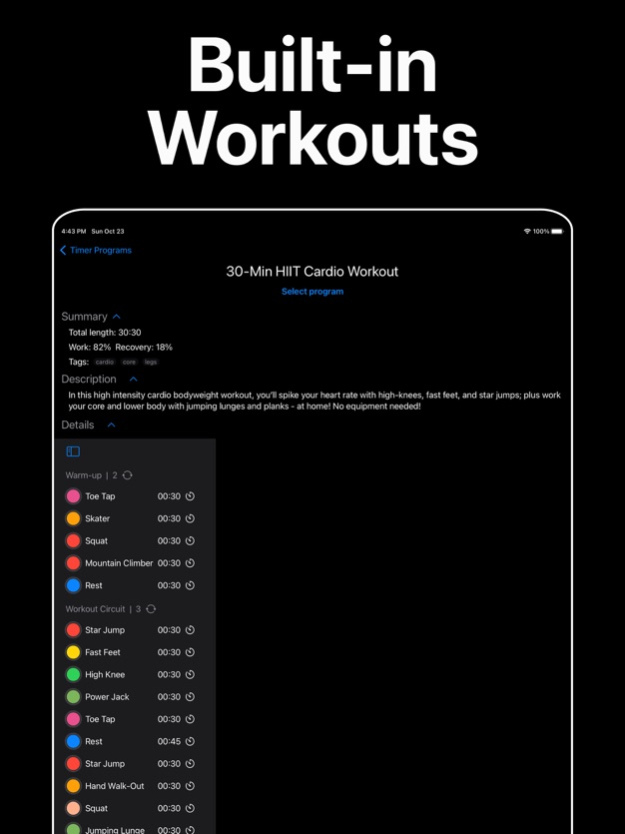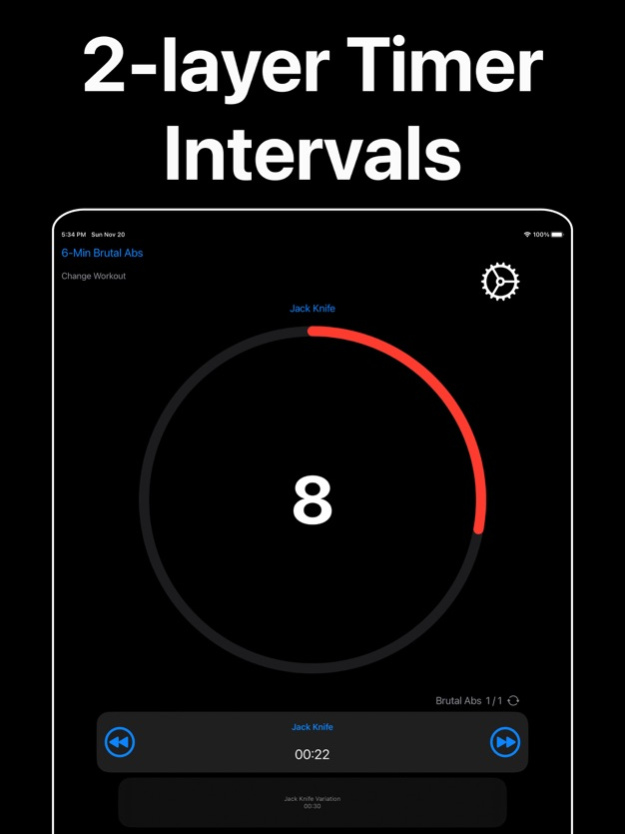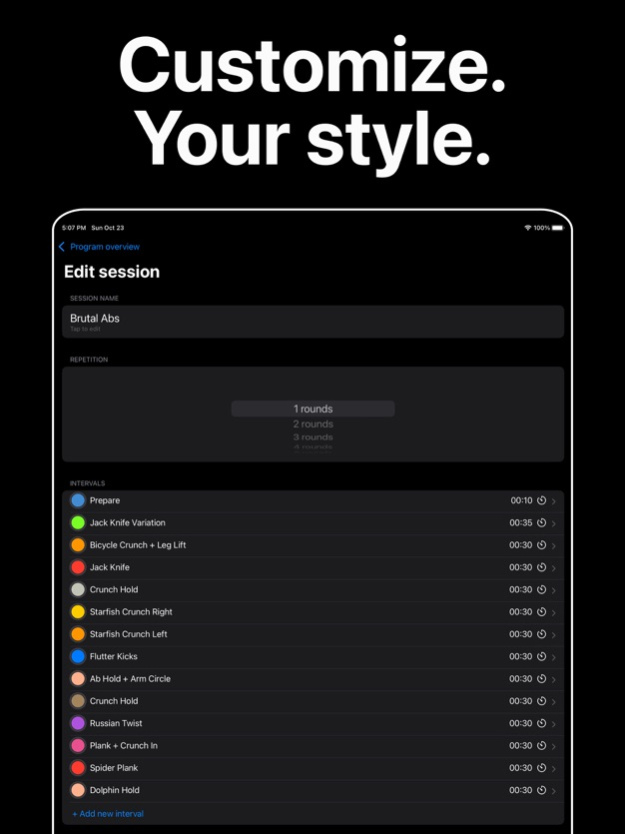Interval Flow - WOD Timer 1.18
Free Version
Publisher Description
Interval Flow is a versatile app that allows you to create custom exercise programs using repeatable circuits and intervals and it guides you through your exercises hands-free. This app features a new voice assist, which announces your next move, letting you focus on your workout, not your screen. The app comes with a selection of built-in exercise programs, but you can also create your own by setting the intervals' work type, duration, and order, and choosing the colors and warning sounds for each interval. Interval Flow automatically calculates the work/recovery ratio for your exercise program, ensuring that you get the most effective workout. With its intuitive interface and customizable features, Interval Flow is the perfect companion for your fitness routine.
Interval Flow is an indispensable partner for a wide range of exercises. It shines in the fast-paced world of HIIT, TABATA, WOD, AMRAP, and Crossfit, guiding you effortlessly through each intense session. But its versatility doesn't stop there. Need a calming voice for your Yoga and Pilates practices? Interval Flow is there to keep your routines structured and balanced. Even for Meditation and Stretching sessions, it's the perfect guide to ensure your mindfulness and flexibility goals are met smoothly. No matter your fitness journey, Interval Flow adapts to match your pace.
With Interval Flow, you don't just exercise – you experience a workout revolution. Stay in the zone, let our voice assist handle the rest. The optimal companion for your fitness routine, Interval Flow dynamically calculates your work/recovery ratio, helping you unlock your potential. Discover the power of intelligent workout tracking with Interval Flow today!
Interval Flow Subscription:
The app includes a 1 month long auto-renewable subscription with a 7-day free trial, which will unlock premium features, like unlimited workouts, timer program editing and autoplay and costs $1.99/ month. It will be charged to your credit card through your iTunes account and will automatically renew unless you canceled at least 24 hours before the end of the current period. Any unused portion of a free trial period will be forfeited when you purchase the subscription. Though your subscription for the current month cannot be canceled, you can turn auto-renewal off in your account settings after purchase.
See the instructions here: https://support.apple.com/en-us/HT202039
You can read the terms of use and privacy policy here: https://kapi90.github.io/hiit_timer_privacy_policy.html
End User License Agreement (EULA) of the App Store applies: https://www.apple.com/legal/internet-services/itunes/dev/stdeula/
Jan 1, 2024
Version 1.18
We have added AirShare, a new feature that allows users to share their favorite workouts with Friends or Clients via AirDrop.
About Interval Flow - WOD Timer
Interval Flow - WOD Timer is a free app for iOS published in the Health & Nutrition list of apps, part of Home & Hobby.
The company that develops Interval Flow - WOD Timer is Bence Kaposzta. The latest version released by its developer is 1.18.
To install Interval Flow - WOD Timer on your iOS device, just click the green Continue To App button above to start the installation process. The app is listed on our website since 2024-01-01 and was downloaded 1 times. We have already checked if the download link is safe, however for your own protection we recommend that you scan the downloaded app with your antivirus. Your antivirus may detect the Interval Flow - WOD Timer as malware if the download link is broken.
How to install Interval Flow - WOD Timer on your iOS device:
- Click on the Continue To App button on our website. This will redirect you to the App Store.
- Once the Interval Flow - WOD Timer is shown in the iTunes listing of your iOS device, you can start its download and installation. Tap on the GET button to the right of the app to start downloading it.
- If you are not logged-in the iOS appstore app, you'll be prompted for your your Apple ID and/or password.
- After Interval Flow - WOD Timer is downloaded, you'll see an INSTALL button to the right. Tap on it to start the actual installation of the iOS app.
- Once installation is finished you can tap on the OPEN button to start it. Its icon will also be added to your device home screen.